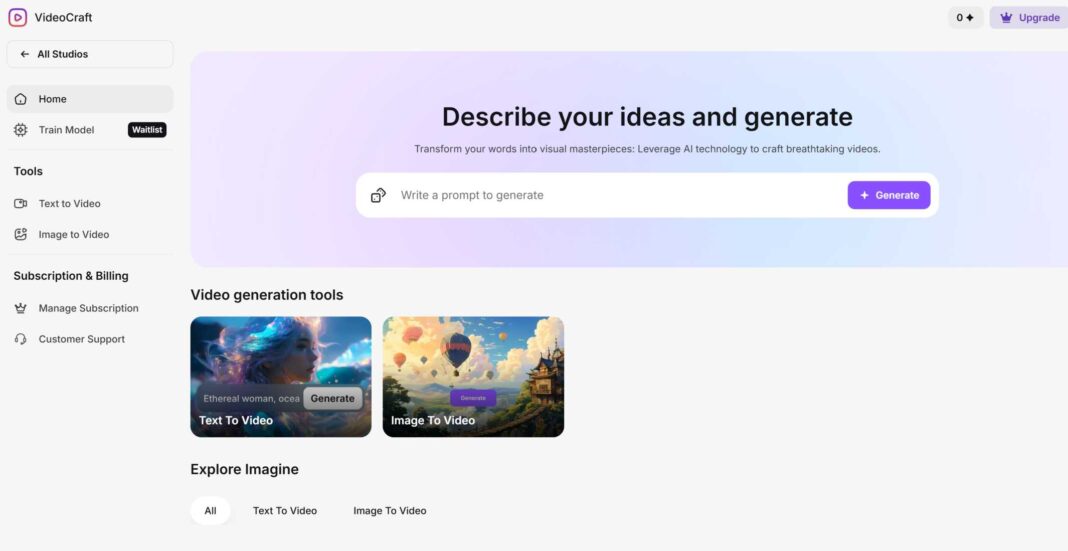Artificial intelligence continues to transform industries, and Runway AI stands out as a game-changer for creatives in 2025. Whether you’re a content creator, filmmaker, graphic designer, or just someone curious about leveraging AI to boost productivity, Runway AI offers a range of tools that simplify complex tasks. This blog post dives deep into what makes Runway AI exceptional, its features, and how you can make the most of it.
What is Runway AI?
Runway AI is a collection of innovative tools driven by artificial intelligence. Designed for professionals and hobbyists alike, it simplifies workflows in video editing, image manipulation, text generation, and more. The platform has garnered attention for its user-friendly interface and robust features that cater to both novices and experts.
With its emphasis on accessibility, Runway AI requires minimal technical knowledge, making advanced creative techniques accessible to everyone.
Key Features of Runway AI
1. Video Editing Simplified
Runway AI revolutionizes video editing by allowing users to perform complex tasks like background removal, scene retiming, and object tracking without needing advanced editing skills. Its AI-powered tools eliminate the tedious manual effort, saving time and effort.
2. Text-to-Image Generation
One of the standout features of Runway AI is its text-to-image generation tool. By inputting descriptive prompts, users can generate stunning visuals in various artistic styles. This feature is perfect for brainstorming ideas, creating storyboards, or enhancing presentations.
3. Collaborative Tools
Runway AI offers seamless collaboration features, allowing teams to work together in real-time. Shared projects and cloud-based tools ensure that progress is never lost and feedback is instant.
4. AI-Assisted Image Editing
From retouching photos to creating surreal artwork, Runway AI’s image editing capabilities are unparalleled. Its intuitive interface lets users experiment with colors, textures, and designs effortlessly.
5. Custom AI Model Training
For advanced users, Runway AI provides the ability to train custom AI models. This means you can create personalized tools tailored to your specific needs, opening up endless possibilities for innovation.
How to Use Runway AI: A Step-by-Step Guide
Step 1: Sign Up and Explore
Start by creating an account on the Runway AI website. Once logged in, take time to explore the dashboard. The interface is intuitive, with tools categorized by functionality, such as video, image, and text.
Step 2: Select Your Tool
Choose a tool based on your project. For instance, if you’re editing a video, select the “Video Editing” tool. For creating visuals, opt for “Text-to-Image.”
Step 3: Upload or Generate Content
Upload your media files or use Runway AI’s generation tools to create content from scratch. The platform supports various file formats, ensuring compatibility with most projects.
Step 4: Experiment and Refine
Leverage the AI-powered features to experiment with different styles and edits. Runway AI’s real-time preview helps you make adjustments on the go.
Step 5: Export and Share
Once satisfied with your work, export it in your desired format. Runway AI ensures high-quality output suitable for professional use.
Why Choose Runway AI in 2025?
1. Saves Time
Runway AI automates repetitive tasks, giving creators more time to focus on innovation and storytelling.
2. Cost-Effective
Compared to hiring professionals or investing in multiple software tools, Runway AI offers a comprehensive solution at a fraction of the cost.
3. Versatile and Scalable
Whether you’re a solo creator or part of a large team, Runway AI scales to meet your needs, providing tools that adapt to diverse projects.
4. Innovation at Your Fingertips
Runway AI keeps up with the latest trends, incorporating cutting-edge AI advancements to keep users ahead of the curve.
Real-World Applications of Runway AI
1. Filmmaking
From pre-visualization to post-production, Runway AI simplifies filmmaking workflows, enabling creators to focus on storytelling.
2. Marketing Campaigns
Generate attention-grabbing visuals and videos for social media, advertisements, and promotional content with ease.
3. Education
Educators can create engaging materials and presentations using AI-generated content, making learning more interactive.
4. Freelancing
Freelancers can elevate their offerings by delivering professional-quality work without needing expensive software or extensive training.
Pricing and Plans
Runway AI offers multiple pricing tiers to cater to different user needs. From free plans for casual users to premium options for professionals, there’s something for everyone. Be sure to check their website for the latest pricing updates and features.
Conclusion
Runway AI is not just a tool; it’s a creative partner that empowers users to push boundaries and explore new possibilities. Whether you’re looking to save time, elevate your creative projects, or simply experiment with AI, Runway AI is the perfect companion.
Embrace the future of creativity with Runway AI, and let your imagination take flight!
Top 5 Keywords as Tags: Runway AI features, AI video editing tools, AI creative software, text-to-image AI, AI for filmmakers.